JavaScript Development in Windows using Windows Subsystem for Linux (WSL)
October 13, 2017Below is the collection of tools I use in my JavaScript Development life.
Visual Studio Code
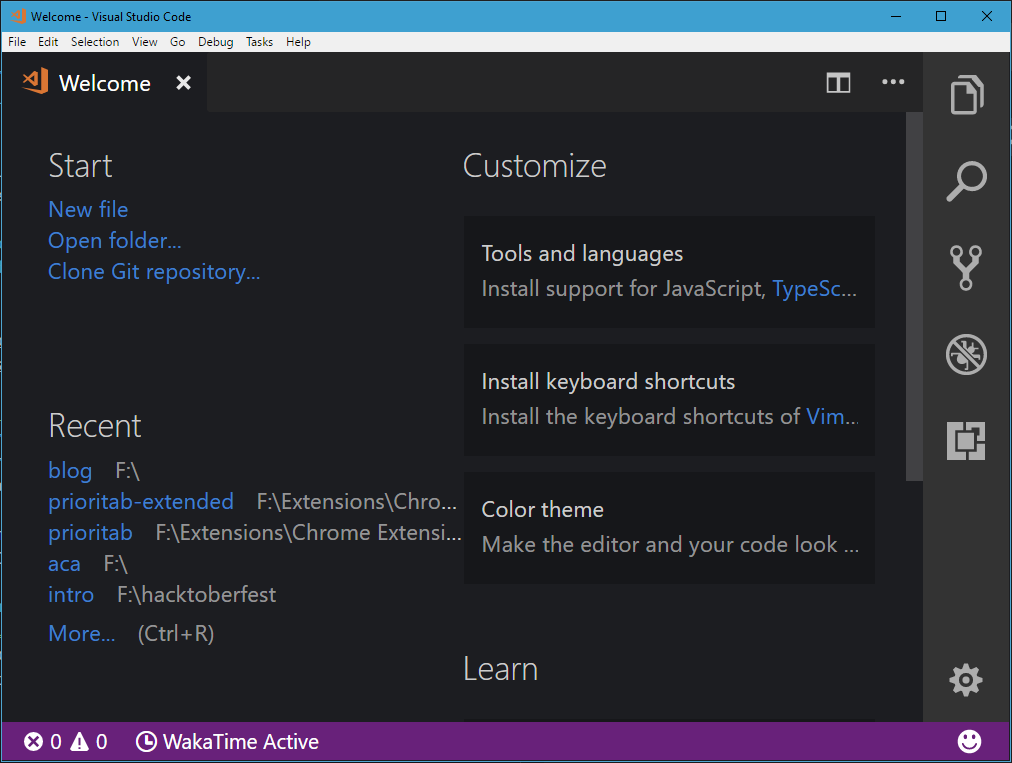
VS Code is an editor created by Microsoft, and it looks great. And I’ve been using it since I started coding in AngularJS.
Aside from the minimalist look it offers, there are other features of VS Code that I enjoy using.
Like the Git Integration, but it also supports other version controls. With this, you’ll be able to see some indications of your changes: added, modified, or deleted a line in your code.
You can see all files that you modified by pressing Ctrl+Shift+G and you can also compare your current file to the original one by selecting a file in the list.
VS Code also offers an integrated terminal, thought I don’t use it cause I prefer to use a separate terminal. You can change what terminal you want as default. In Windows, it can be cmd, git bash or even the bash on windows.
Color Scheme & Font
The theme I have is called An Old Hope Theme. And the font Fira Code with it’s cool looking equal and arrow symbols.
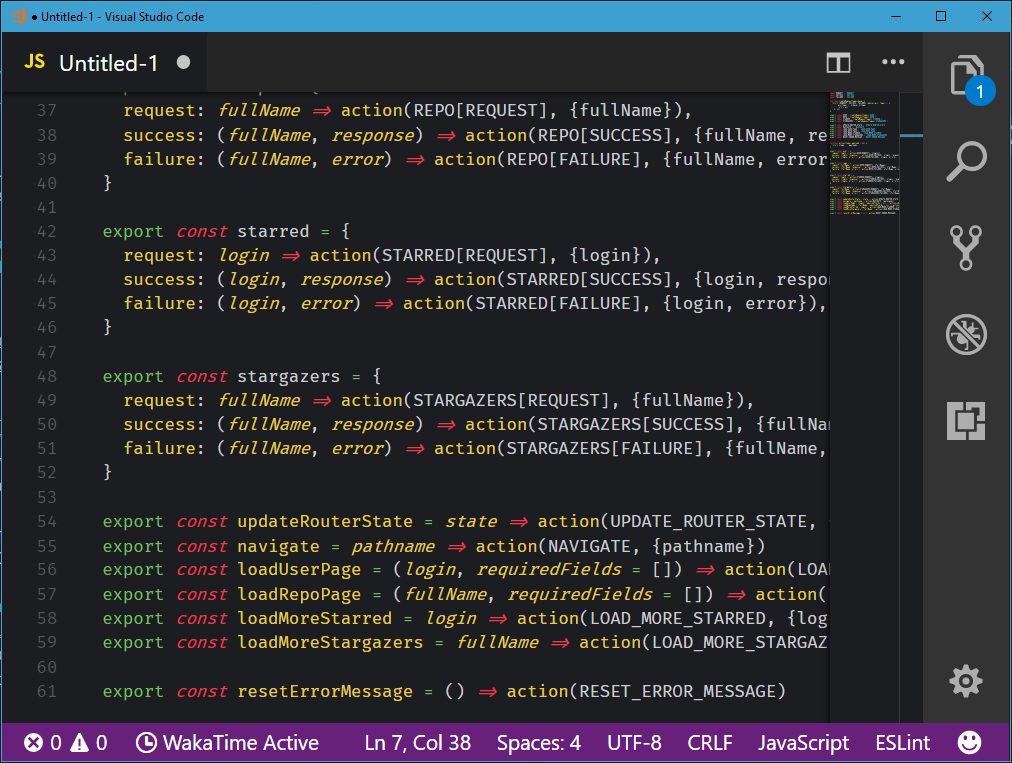
HyperJS
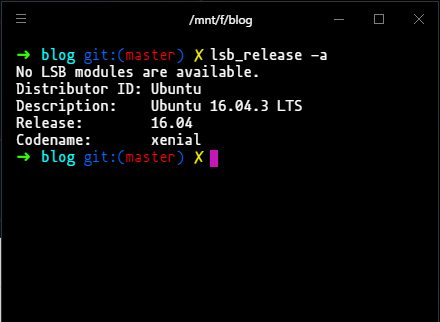
The terminal I’m using is the Windows Subsystem for Linux inside Hyper.js. The shell is zsh and oh-my-zsh as the framework.
It’s a cross platform terminal emulator so it would work in Mac and Linux.
Opera
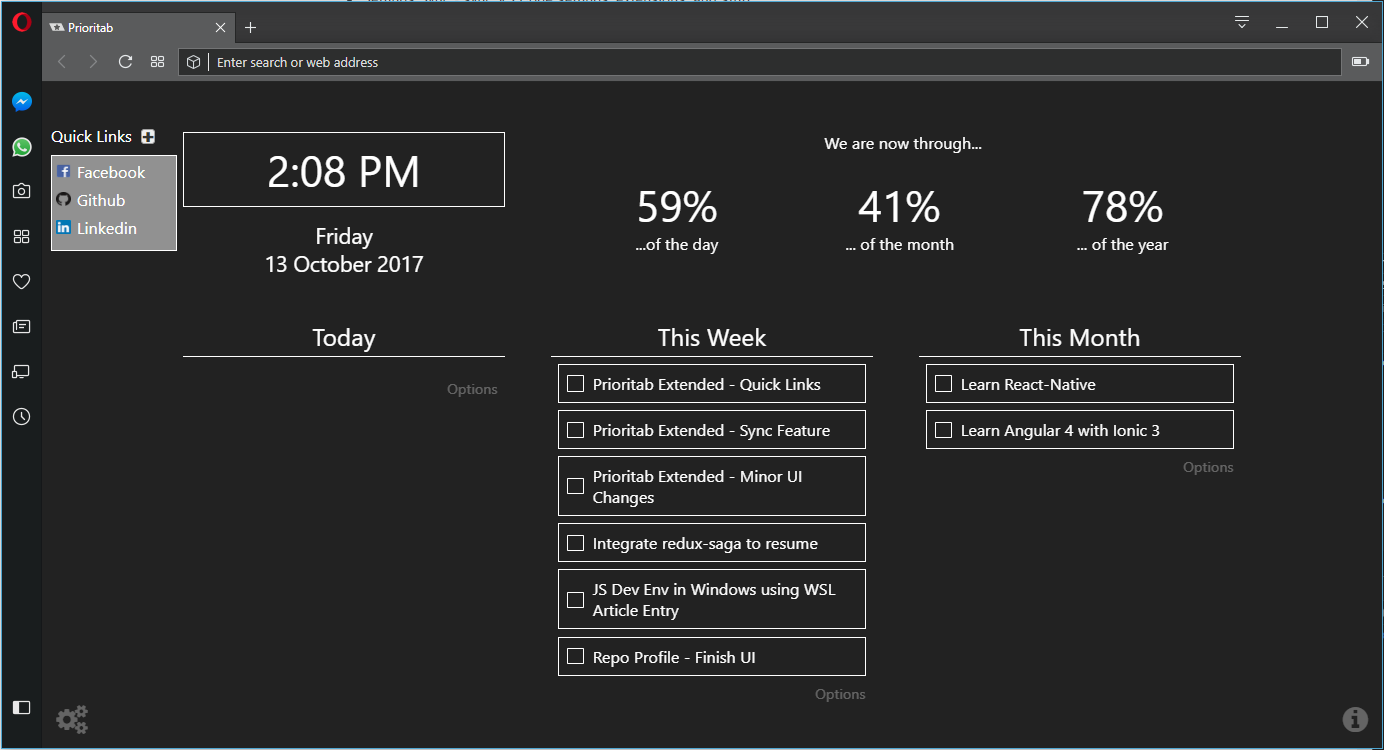
My browser of choice. It’s based on Chromium. I like the built-in adblocker and the “picture in picture” feature when playing videos. It also has Messenger and WhatsApp on the sidebar integrated.
I will be integrating Disqus soon so you can leave some inquiries if you have.
I will write an in-depth look of each one, like the extensions I used, or some tips and tricks that I do.