VS Code Extensions
June 10, 2018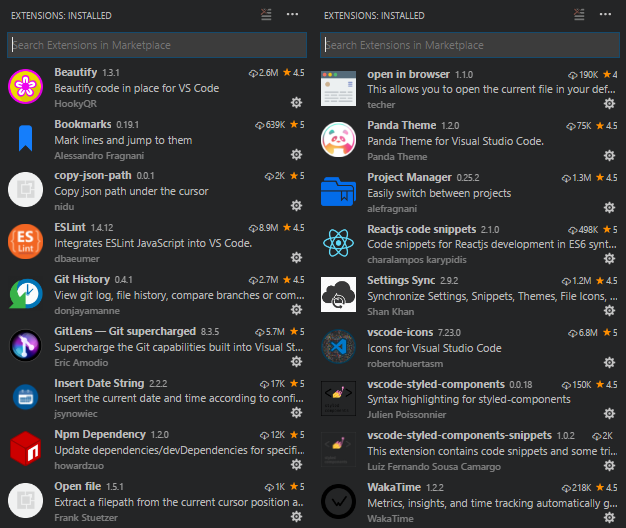
Beautify
Format HTML and CSS files. Can be toggled by VS Code’s built-in formatter Alt + Shift + F
Get from here
Bookmarks
Toggle bookmarks for line of codes by Ctrl + Alt + K
An indicator will be shown of the bookmarked line in the gutter and minimap. List of bookmarked files and lines can also be seen under the Explorer section
Get from here
copy-json-path
If you’re working with localization that uses JSON files for the translations, this will surely help. You can run the command by access it from Ctrl + Shift + P then Copy Json Path
Get from here
ESLint
Linter for JavaScript
Get from here
Git History
See git file history and other stuff
Get from here
GitLens
See the author of the latest commit of a line of code. But can also be used like the Git History extension
Get from here
Insert Date String
Inserts a date string. Formats can also be specified by setting them in the User/Workspace Settings
Get from here
Npm Dependency
Updates all dependencies in the package.json
Get from here
Open file
Open a file from a path string
Get from here
open in browser
Open a file in the browser
Get from here
Panda Theme
Panda color scheme. Looks like pastel
Get from here
Project Manager
Manage different projects in VS Code
Get from here
Reactjs code snippets
Code snippets for react
Get from here
Settings Sync
Sync your VS Code settings. This includes User Settings, Installed Extensions, and others.
Though there are times when downloading the extensions, some are not installed properly and will need to manually install them.
Get from here
stylelint
Linting css/scss
Get from here
vscode-icons
Icon support for various files.
Get from here
vscode-styled-components
Syntax highlighting for styled-components.
Get from here
vscode-styled-components-snippets
Add support for css snippets in styled-components.
Get from here
WakaTime
Keep track of your codiing time between different projects.
Get from here